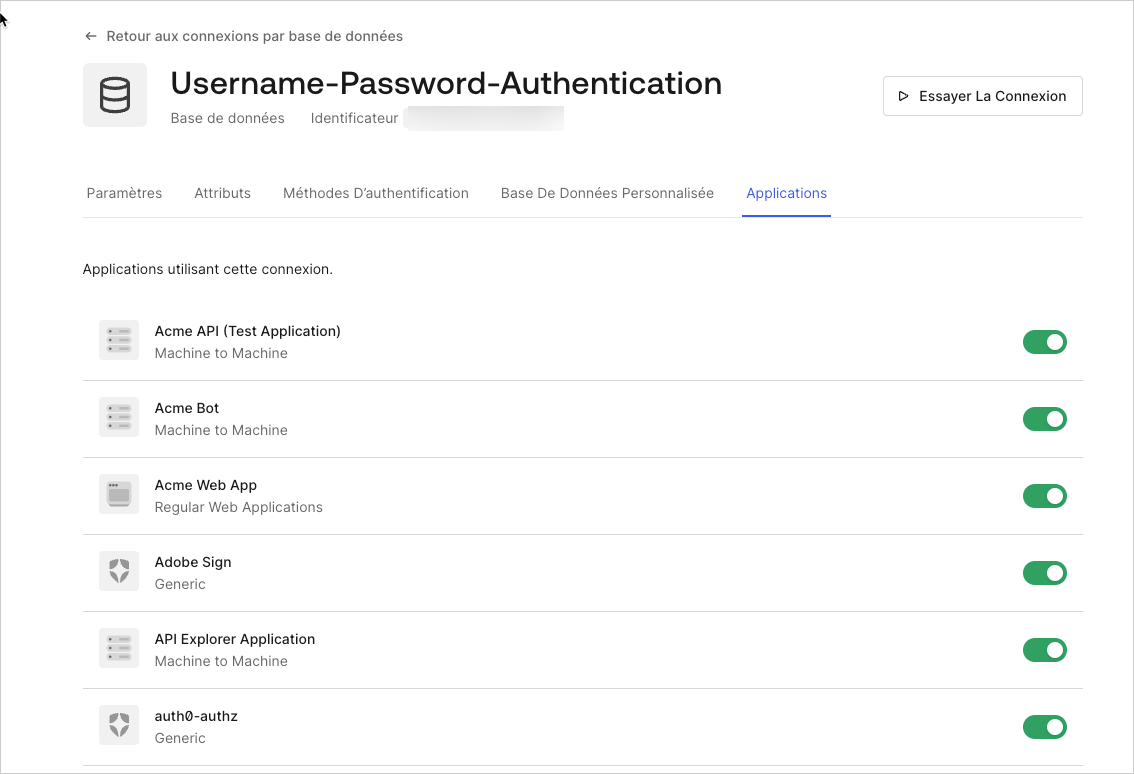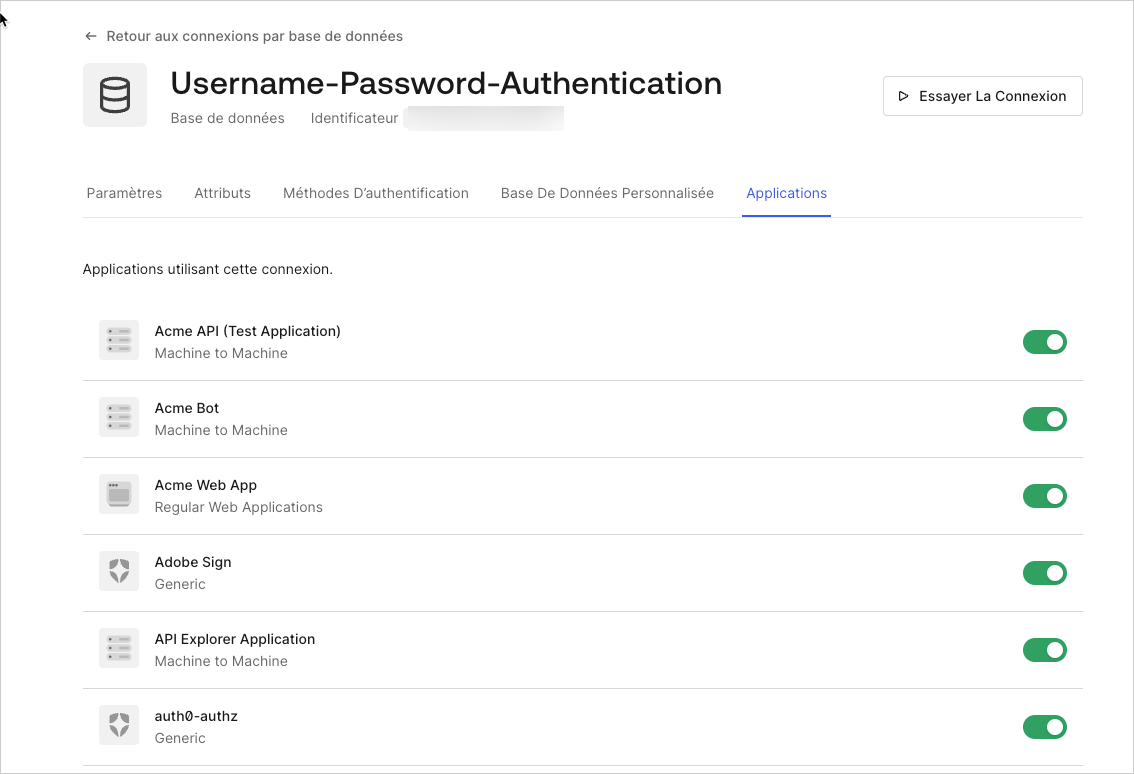1 Commencer à Auth0 Dashboard
1 Commencer à Auth0 Dashboard
Allez à Tableau de bord Auth0 > Authentification > Base de données et sélectionnez Créer une connexion DB.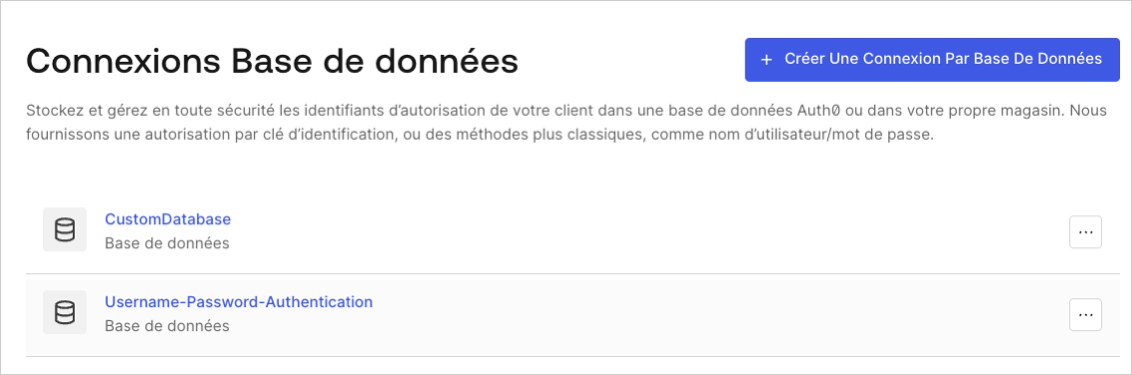
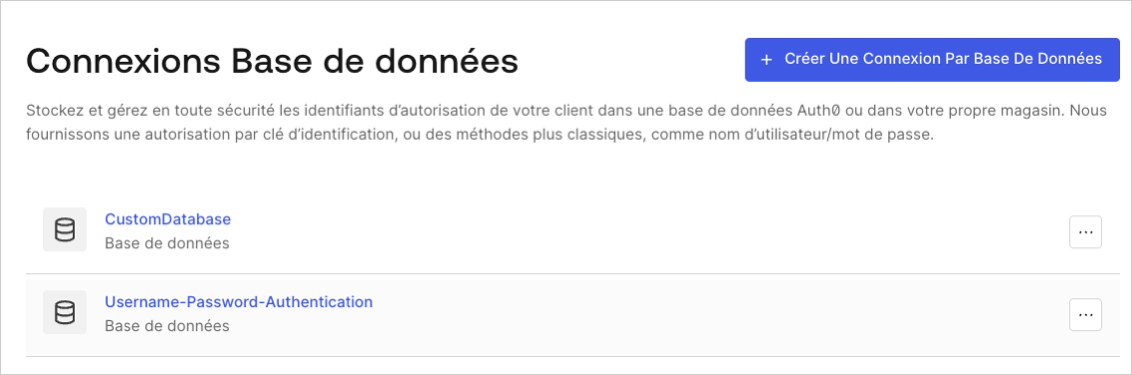
2 Nommer la connexion
2 Nommer la connexion
Saisissez un nom pour votre connexion et sélectionnez Créer.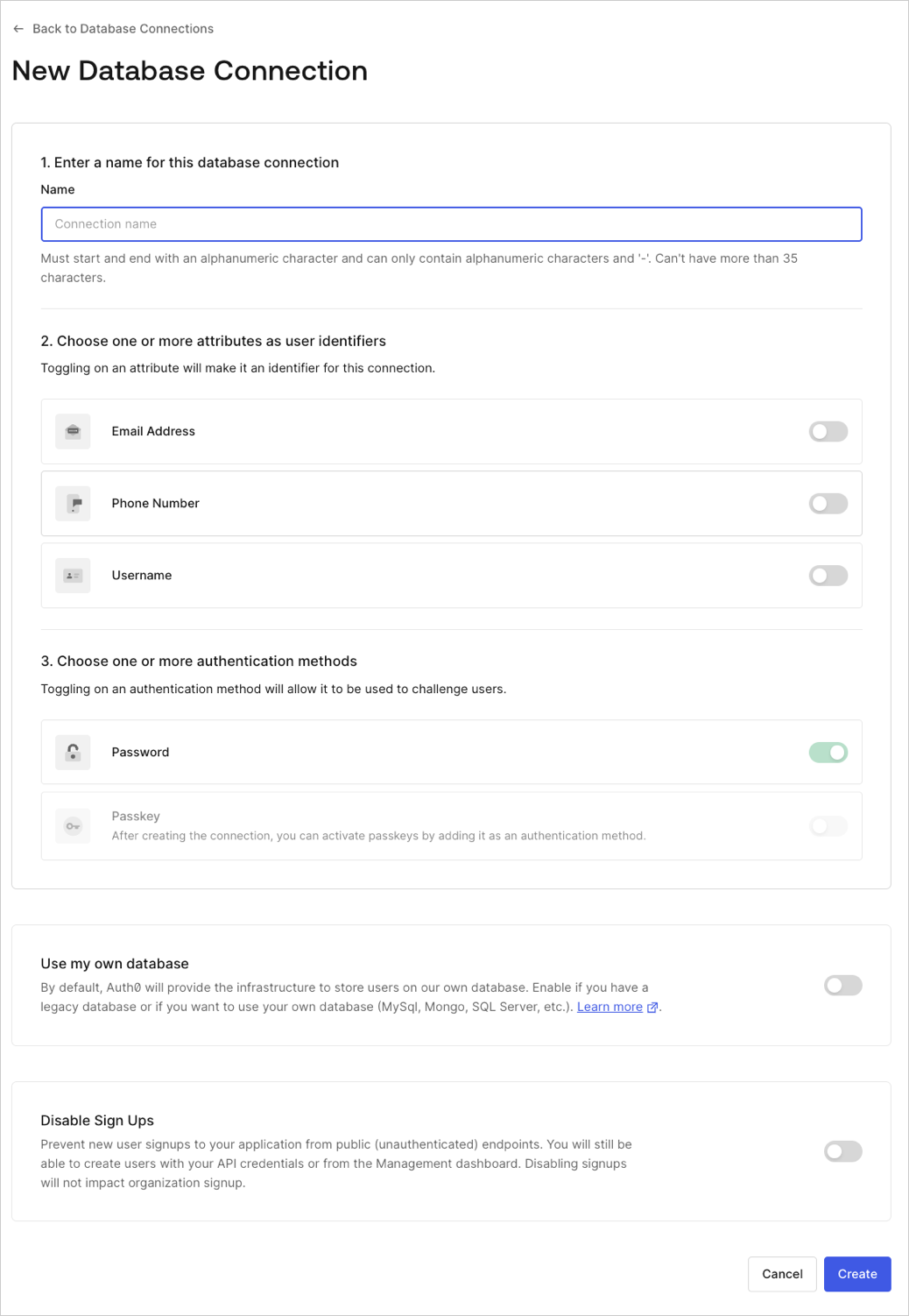
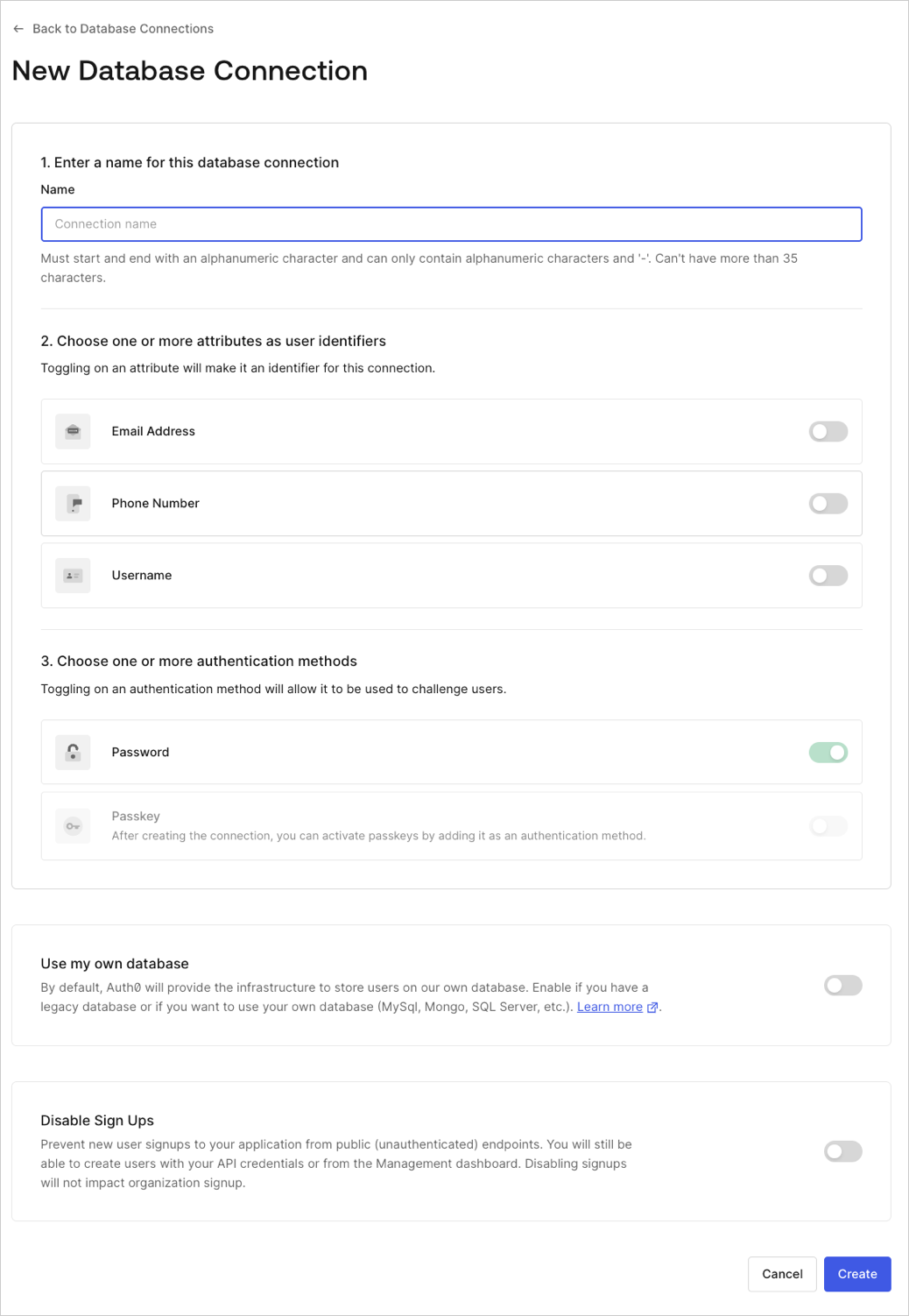
3 Activer la connexion
3 Activer la connexion
Sélectionner l’aperçu Applications, activez le commutateur pour chaque application Auth0 capable d’utiliser cette connexion.