Auth0’s Mobile Driver’s License Verification Service is in Early Access. By using this feature, you agree to the applicable Free Trial terms in Okta’s Master Subscription Agreement. To learn more about Auth0’s release stages, read Product Release Stages.
Create the mDL Verification API
Once you’ve been approved to join the EA, you can create the mDL Verification API.- Auth0 Dashboard
- Management API
- Navigate to Auth0 Dashboard > Applications > APIs.
- Select Create API.
-
Enter the following information:
- Name: Verification API
- Identifier:
https://{account.namespace}/vdcs/ - JSON Web Token (JWT) Profile: Auth0
- JSON Web Token (JWT) Signing Algorithm: RS256
- Select Create.
Enable mDL verification
- To enable mDL for your application:
- Navigate to Applications > Applications.
- Choose the application you want to use with Verification API.
- Select the APIs tab.
-
Enable Verification API.
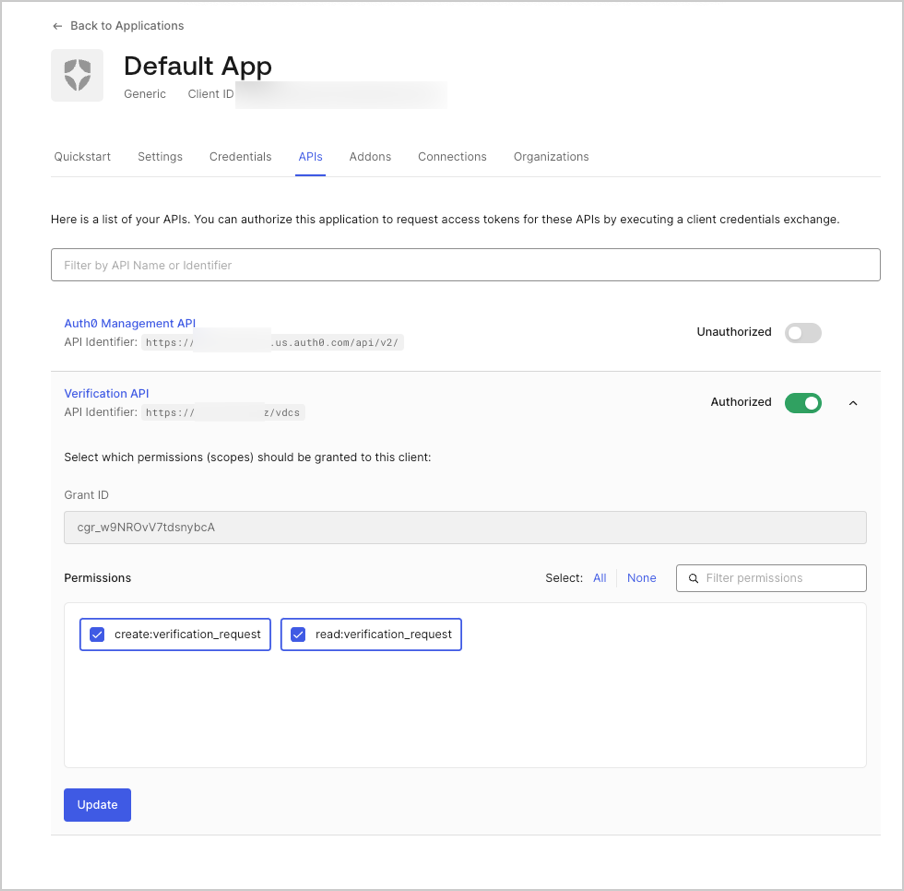
-
In the drop-down menu, choose the associated permissions:
create:verification_requestread:verification_request
- Select Update.

